Sunday, March 24, 2024

“Proper Planning and Preparation Prevents Poor Performance”
? Stephen Keague, from his book
The Little Red Handbook of Public Speaking and Presenting You’ve got your in-person keynote presentation ready for the conference. You know when to pause, gesture, and vary your voice for maximum effect with your live audience.
Then the conference event coordinator calls to tell you due to a massive flood in the conference center, you are going to have to deliver your keynote presentation virtually. Ugh! What do you do?
Adapting an in-person presentation to a virtual format requires consideration of technological aspects, engagement strategies, and audience interaction. Here are three essential tasks you can do to make your keynote presentation a resounding success:
Optimize Content for Virtual Delivery
Restructure your presentation to suit the virtual medium. Simplify slides by reducing text and increasing visual elements to maintain audience engagement. It is harder to keep your virtual audience’s attention than in person.
Use high-quality images, videos, or graphics to illustrate key points effectively. Visual elements of your presentation can be differentiated much more quickly than words on a slide. Different words do mean different things; however, it is more difficult for your audience to discern the difference between words than images.
Consider breaking down longer presentations into shorter segments to accommodate lower online attention spans and allow for interactive elements like polls or quizzes to keep the audience engaged.
Strive to make your slides and your language as simple as possible. You want to make it extremely easy for your audience to grasp your message quickly.
So, to adapt an in-person presentation to deliver it virtually, optimize your presentation content for virtual delivery.
It is easier to interact with your audience when you are in person. When you are speaking virtually, you will have to enhance your interaction with your audience.
Enhance Audience Interaction
The attention span of the average adult is twenty minutes. That means to maintain engagement with your audience, you need to change your method of delivery (e.g., lecture, discussions with your audience, breakout group discussion, videos, etc.) at least every twenty minutes.
Foster engagement and interaction with your audience despite the virtual barrier. Encourage participation through live chat, polls, or Q&A sessions throughout the presentation.
Technology is now available to enhance audience interaction in your virtual presentations. Incorporate interactive elements such as breakout rooms for group discussions and virtual whiteboards for collaborative activities.
By actively involving the audience, you create a more dynamic and immersive experience, mirroring the interactivity of an in-person presentation.
So, you can adapt an in-person presentation to deliver it virtually, optimize your presentation content for virtual delivery, and enhance your interaction with your audience.
To do both of these, you must master the presentation tools of the virtual platform you are using.
Master Virtual Presentation Tools
To successfully adapt an in-person presentation to the virtual world, you need to thoroughly explore and become proficient in the elements of the virtual platform you’ll be using. Leverage the virtual platform’s features to enhance your presentation.
Because delivering your presentation virtually will require much of your attention, you may want to enlist the efforts of another person to act as host of the virtual session. They can keep an eye on the chat and invoke features of the virtual platform when appropriate, freeing you to concentrate on your presentation.
Practice using tools like screen sharing, annotation tools, or virtual backgrounds to enhance visual appeal and clarity with the session host before you get to the actual presentation. Plenty of “glitches” have been discovered a day or two before an actual virtual session. This lead time will allow you to work out the “bugs.”
Ensure a smooth presentation by testing your equipment, internet connection, and audio/video settings in advance. You will be glad you did.
During your virtual presentation practice, brainstorm all the different things that can go wrong (e.g., the Internet goes out) and then create backup plans.
Believe it or not, your audience will care much more about your audio than your video. Invest in a quality microphone. You will be glad you did.
Investing in a quality, high-resolution webcam will also pay big dividends. Your video will be sharper, approaching in-person visual quality.
So, to adapt an in-person presentation to deliver it virtually while still maintaining audience engagement and impact, (1) optimize your presentation content for virtual delivery, (2) enhance your interaction with your audience, and (3) master the presentation tools of the virtual platform.
There are many similarities between in-person and virtual presentation delivery. However, there are differences.
Your ability to understand and plan for these differences will directly affect your presentation success.
Don’t shortchange your preparation effort in adapting your in-person presentation to virtual delivery!
Call to Action
During your preparation for adapting your in-person presentation for virtual delivery, optimize your presentation content for virtual delivery
During your virtual delivery, enhance your interaction with your audience by changing your delivery method (e.g., lecture, discussions with your audience, breakout group discussion, videos, etc.) at least every twenty minutes.
For the virtual platform you are using, practice using tools like screen sharing, annotation tools, or virtual backgrounds to enhance visual appeal and clarity with the session host before you get to the actual presentation.
“During the first few minutes of your presentation, your job is to assure the audience members that you are not going to waste their time and attention.”
? Dale Ludwig and Greg Owen-Boger, authors of the book
The Orderly Conversation: Business Presentations Redefined _____________________________ Frank DiBartolomeo is a retired U.S. Air Force Lieutenant Colonel and award-winning speaker, presentation and interview skills coach, and Professional Member of the National Speakers Association. He was awarded Toastmasters International’s highest individual award, Distinguished Toastmaster because of his outstanding work in public speaking and leadership.
Frank formed DiBartolomeo Consulting International (DCI), LLC (www.speakleadandsucceed.com) in 2007. The mission of DCI is to help technical professionals to inspire, motivate, and influence their colleagues and other technical professionals by improving their presentation skills, communication, and personal presence. Reach Frank at frank@speakleadandsucceed.com and (703) 509-4424.
_____________________________ Don’t miss Frank DiBartolomeo’s latest book!
“Speak Well and Prosper: Tips, Tools, and Techniques for Better Presentations”
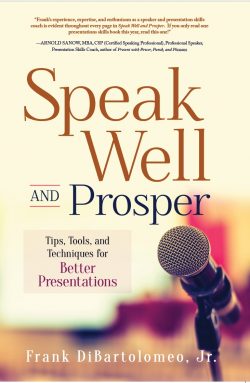
Available now at Amazon.com and BarnesandNoble.com